Additional FLHA Information
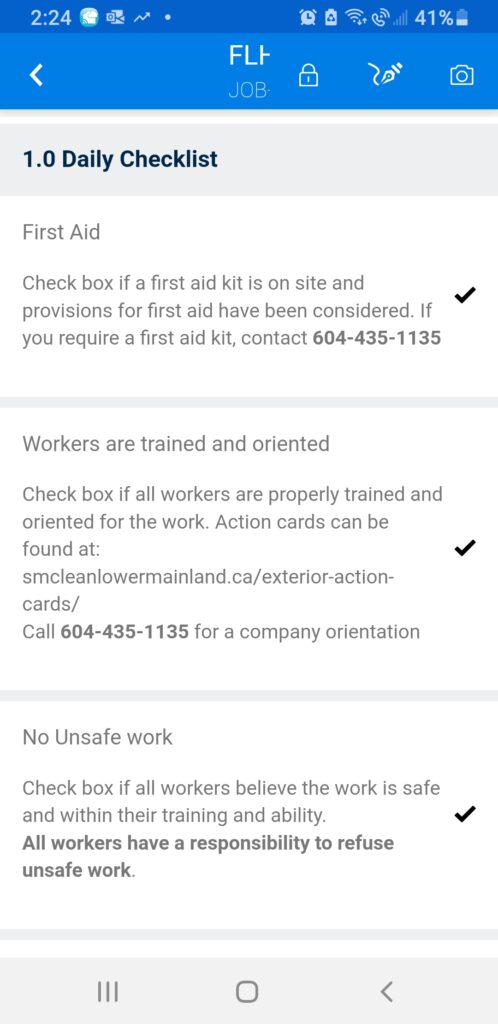 Crew leaders should check the first 3 toggles on the daily checklist every job.This indicates you have first aid, you have training for your work and a company orientation, and you believe the work is safe.
Crew leaders should check the first 3 toggles on the daily checklist every job.This indicates you have first aid, you have training for your work and a company orientation, and you believe the work is safe.- The toggles on page 2 of the form under the daily checklist refer to information from the Exterior Safety Action Cards
- Most issues with the form not working properly can be solved by signing out of Skedulo and then signing back in again. If you are unable to go in progress, sign out of Skedulo, sign in and repeat the normal process. It may also be helpful to restart your phone.
- There is an override button on the bottom left corner of page 1. The override function will allow you to change your job status but it will also make the form unusable for the rest of the job. Please provide the reason you have not completed the form in the box provided.
- When you are doing work above 25 feet you need to complete all parts of sections 3 and 4 of the form (Pages 3-11) including a diagram and rescue plan.
- When you are doing rope access work you will need to complete sections 2, 3 and 4 of the form (Pages 3-11). You can upload your rigging diagram using the camera icon at the top right corner.
- You can draw your diagram on paper and take a picture or mark-up a site or anchor plan on your phone.
- The information you enter into the form updates our records in real-time. Managers can review forms when they are completed.
